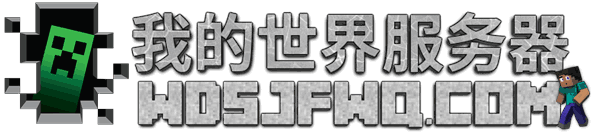| Crawling 爬行 | |
|---|---|
| |
改进了我的世界中的爬行技能! |
| 作 者 | Arthed |
| 发布时间 | 2019年7月8日 |
| 支持核心 | Spigot | 原生版本 |
| 支持版本 | 1.14,1.15,1.16,1.17,1.18 |
插件详细介绍
🐛 Crawling 插件
Crawling 是一款为 Minecraft 添加爬行机制的简单插件。它允许玩家进入 1 格高的隧道,并隐藏在草丛和其他类似方块中。对于 RPG 和生存服务器来说,这是一个很棒的附加组件。
🎬 演示
你可以通过在 1 格高的缝隙前潜行进入爬行动画。
或者通过向下看时连续潜行两次。
⚙️ 配置
要阻止玩家在 WorldGuard 区域内爬行,你可以使用命令:
/rg flags region-name crawling deny如果你想让玩家需要权限才能爬行,或者想禁止在特定方块上爬行,你可以在配置文件中进行设置!
config.yml
#Crawling by Arthed
#Support Server: https://discord.gg/MPKVEcX
############################################
#Crawling Modes:
#HOLD - players will continue crawling as long as they keep shift pressed
#TOGGLE - players will start crawling and get up when they press shift
#TUNNELS - players can enter one block tunnels by sneaking in front of them
#You can use multiple options at the same time
crawling_modes:
- 'HOLD'
- 'TOGGLE'
- 'TUNNELS'
#How to start crawling for HOLD and TOGGLE modes:
#DOUBLE_SHIFT - double shift while looking down
#HOLD_X - hold shift for X seconds while looking down. Examples: 'HOLD_1', 'HOLD_0.5'
#You can use multiple options at the same time
start_crawling:
- 'DOUBLE_SHIFT'
############################################
#List of blocks that players cant crawl on
blacklisted_blocks:
- MAGMA_BLOCK
#blacklisted_blocks: [] - use this if you don't want any blocks to be blacklisted
#If true, players will only be able to crawl on blacklisted blocks
reverse_blocks_blacklist: false
############################################
#List of worlds in which players cant crawl
blacklisted_worlds:
- example_world
#If true, players will only be able to crawl in blacklisted worlds
reverse_worlds_blacklist: false
#If you want to disable crawling just in a region, use the WorldGuard flag 'crawling'
############################################
#If true, players need the permission "crawling.player" to be able to crawl
need_permission_to_crawl: false
command_no_permission_message: '&cYou don''t have the permission to do that!'
############################################
ignore_updates: false
🔑 权限
crawling.player- 允许玩家爬行 (如果need_permission_to_crawl设置为true)。
📈 统计
- 原生 Minecraft 版本:1.14
- 测试 Minecraft 版本:1.14、1.15、1.16、1.17、1.18
- 源代码:https://github.com/Arthed-Plugins/Crawling
🐛 问题反馈
如果你想报告问题,请使用 Discord 服务器、Discussion 选项卡或 Github。