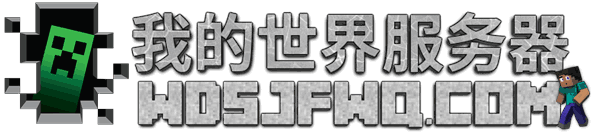| MineCordBot | |
|---|---|
| |
弥合“我的世界”和“不和谐”的有力途径 |
| 作 者 | CyR1en |
| 发布时间 | 2016年10月22日 |
| 支持核心 | Spigot | 原生版本 |
| 支持版本 | 1.8,1.9,1.10,1.11,1.12 |
插件详细介绍
MineCordBot 是一款强大的 Minecraft 与 Discord 桥接插件,配置简单,易于使用。它支持账号同步系统 MCBSync™,拥有直观的命令、完全可配置性、多频道绑定和跨服务器命令执行等功能,并支持多种语言。
🔗MineCordBot
🌟特性:
- MCBSync™ 账号同步系统
- 简单轻量级的安装
- 直观的命令用法
- 完全可配置
- 多频道绑定
- 跨服务器命令执行
- 多种语言本地化支持(英语、波兰语、德语、罗马尼亚语、法语和海盗语)
- 简洁的命令响应界面
- 游戏内 @ 用户的 Tab 自动补全
- 四种权限等级
- 有趣的功能性命令
🔑权限节点:
minecordbot.user- 允许使用用户级别的命令。minecordbot.moderator- 允许使用主持人级别的命令,例如频道绑定等。minecordbot.admin- 允许使用管理级别的命令,例如重载配置等。minecordbot.console- 允许从控制台使用所有命令。
⌨️命令:
用户命令:
/discord- 显示插件信息。/discord link <DiscordID>- 链接你的 Minecraft 账号到 Discord 账号。/discord unlink- 解除你的 Minecraft 账号与 Discord 账号的链接。
主持人命令:
/discord bind <#channel>- 绑定当前 Minecraft 服务器的聊天到指定的 Discord 频道。/discord unbind <#channel>- 解除 Minecraft 服务器与指定 Discord 频道的绑定。/discord list- 列出所有绑定的频道。
管理命令:
/discord reload- 重载插件配置。
⚙️配置示例:
# MineCordBot Configuration File
# Generated By: CyR1en
# Version 2.2.5
#
# This is the main configuration file for MineCordBot.
# All messages displayed to the console or in-game can be
# changed in the 'messages.yml' file, while all bot specific
# information can be configured in 'bot.yml'
#
# For help with configuration, feel free to join our Discord server
# discord.cyr1en.com
#
# Spigot/Bukkit is required to run this plugin.
# https://spigotmc.org/
# https://bukkit.org/
#
# This plugin utilizes bStats to collect anonymous data to further
# improve the plugin based on user trends. This can be disabled
# in the bStats config.yml file.
#
settings:
# Sets the language of the plugin.
# Available Languages: EN, PL, DE, RO, FR, PIRATE
language: EN
# Determines if the bot should be enabled.
# If disabled, the bot will not connect to Discord.
enabled: true
# Determines if the plugin should check for updates on startup.
# This will only check for updates, it will not automatically
# download and install them.
update-check: true
# Determines if the plugin should send messages to the console.
# This will only send messages to the console, it will not
# affect the messages sent to the bot.
debug: false
# Determines if the plugin should use metrics.
# This will send anonymous data to bStats.
metrics: true
# Determines if the plugin should use MCBSync.
# This will allow players to link their Minecraft account to their Discord account.
mcbsync:
enabled: true
# Sets the message that is sent to the player when they link their account.
# %discord_id% - The Discord ID of the player.
link-message: "You have linked your Minecraft account to Discord user %discord_id%."
# Sets the message that is sent to the player when they unlink their account.
unlink-message: "You have unlinked your Minecraft account from Discord."
# Sets the role that is added to the player when they link their account.
# This is optional, and can be left blank.
linked-role: ""
# Determines if the plugin should relay server status messages.
# This will send a message to the Discord channel when the server
# starts and stops.
server-status:
enabled: true
# Sets the message that is sent to the Discord channel when the server starts.
# %server_name% - The name of the server.
start-message: "%server_name% is now online."
# Sets the message that is sent to the Discord channel when the server stops.
# %server_name% - The name of the server.
stop-message: "%server_name% is now offline."
# Determines if the plugin should relay player join and leave messages.
# This will send a message to the Discord channel when a player joins
# or leaves the server.
player-activity:
enabled: true
# Sets the message that is sent to the Discord channel when a player joins the server.
# %player_name% - The name of the player.
join-message: "%player_name% has joined the server."
# Sets the message that is sent to the Discord channel when a player leaves the server.
# %player_name% - The name of the player.
leave-message: "%player_name% has left the server."
# Determines if the plugin should relay player chat messages.
# This will send a message to the Discord channel when a player sends
# a message in chat.
chat-relay:
enabled: true
# Sets the format of the message that is sent to the Discord channel.
# %player_name% - The name of the player.
# %message% - The message that the player sent.
format: "[%player_name%] %message%"